How to Switch to WEB11
Switching an existing domain name, web site, and/or email accounts to WEB11 is a easy process. Please print these tips to use as a guide.
| 1. |
Prepare to switch.
If you are switching an existing web site and email account to WEB11, be sure to save all existing web site files and email messages that you would like to keep.
|
| 2. |
Sign up for the WEB11 hosting account that meets your needs.
If you want to register a new domain, simply go through the regular sign up process.
If you already own a domain name and wish to use it with WEB11, during the order process click the link that says, "Already have a domain name? Use it at WEB11" Then follow the step-by-step instructions provided.
|
| 3. |
Set up your web site and email.
Start building your web site right away. You can develop a new site or simply upload files saved from another web site.
Set up your WEBB11 Mail accounts within your WEB11 Control Center®.
To access your Yahoo! web site at your domain name and use your Business Mail accounts:
If you registered a new domain during sign up, your set up process is complete. As soon as you receive our domain registration confirmation email, you'll be able to view your web site at your domain, and use your new email accounts.
If you plan to use a domain name you already own, proceed to step 4. Please note: you will not be able to view your new WEB11 web site at your domain or use your new email accounts until you complete step 4.
|
| 4. |
If you're switching a domain to your WEB11 Web Hosting account,
contact your domain name registrar to request a name server modification. This process allows your domain to point to your new WEB11 Web Hosting web site and Mail accounts.
|
You'll need to provide the following information:
Domain Name Server Information
To Provide to Your Domain Registrar
Please email or tell your registrar the following:
I would like WEB11 to host my domain name, {enter your domain name here}. Please make the following changes for {enter your domain name here}:
Primary Name Server: ns1.web11.com
Primary IP Address: 64.151.67.183
Secondary Name Server: ns2.web11.com
Secondary IP Address: 64.151.67.178
- If you don't know your registrar, look it up via the whois directory.
- Please note that only the domain name owner can request this change. Because WEB11 cannot handle this process for you, it's very important that you contact your registrar promptly and then follow up to make sure your registrar takes action.
- This is not a registrar transfer. Your domain name registration will remain with your registrar and you'll still be responsible for any fees associated with that registration.
As soon as the domain name server modification process is complete, you'll be able to view your web site at your domain, and use your Mail accounts.
|
 |
 |
 |
 |
 |
| Click thumbnail to enlarge |
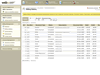 |
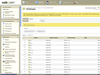 |
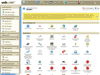 |
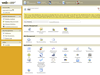 |
 |
|
 |
 |
 |
|